
Five ways The Weather Network app can help you plan for winter weather
Winter in Canada can be hard to take. The Weather Network app for Android and iOS is here to help.
Almost all of Canada has had at least one very rude dose of winter so far, even though the “official” start of the season isn’t quite upon us.
Sure, the season may not respect the calendar, but you needn’t be completely at its mercy -- particularly if you’ve got The Weather Network app tucked away on your smartphone.
Here are five ways The Weather Network app can help you prepare for the worst the season has to offer.
HOUR-BY-HOUR
So there’s a winter storm inbound, and you need to plan your commute. Enter our hourly forecast.
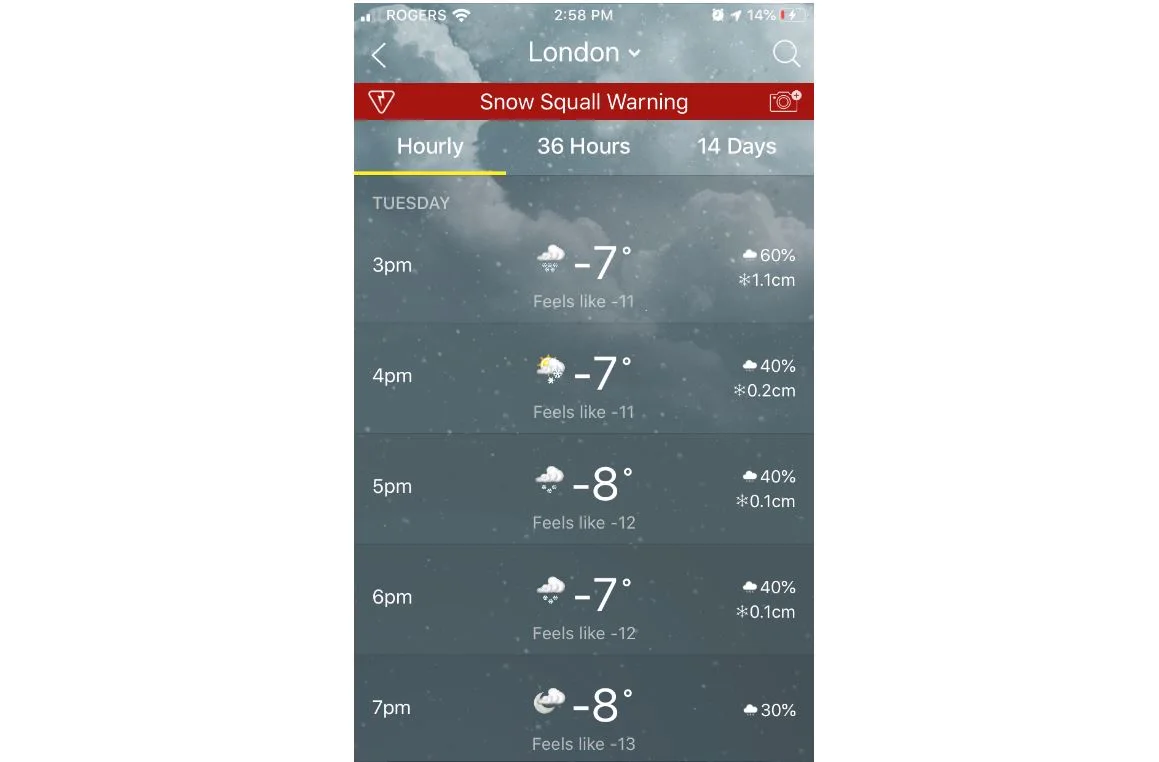
It’s exactly what it says on the tin: An hour by hour forecast of what to expect, from temperature and “feels like” factor, to weather conditions and chance of precipitation.
If you want something a little longer range than your afternoon drive home, the hourly forecast runs three days ahead, and it’s easy enough to jump over to the 14-day tab for even longer-range planning.
3-HOUR PRECIPITATION
When you need to know, specifically, when to expect rain or snow over the next three hours, really matters, our 3-Hour Precipitation is as good a tool as you could have.
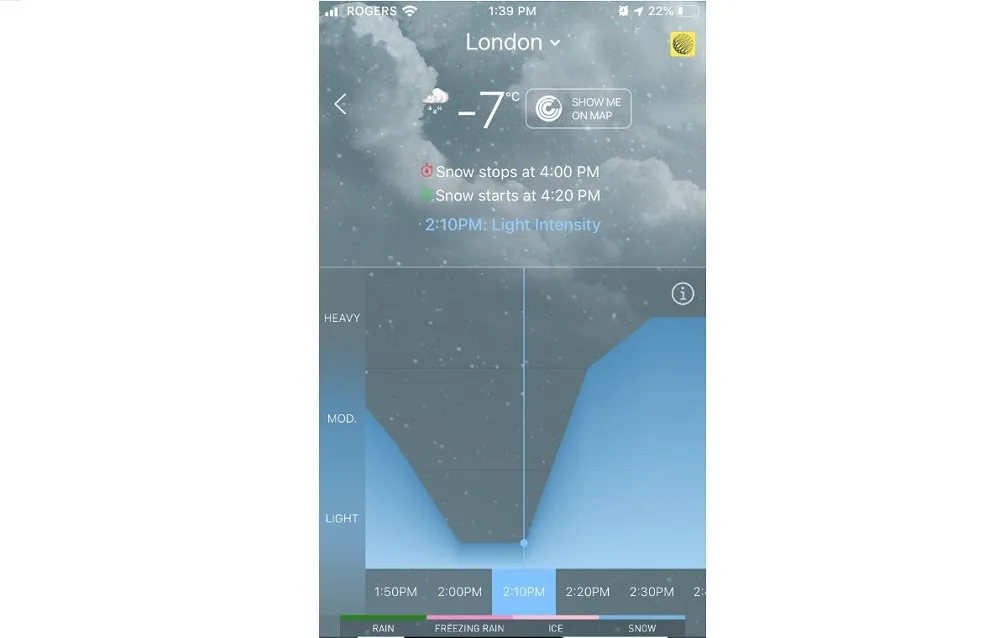
Only available when precipitation is expected in the next 3 hours, clearly visible on your home screen, it’s a deeper dive into exactly what kind of winter punishment is on the way, indicating when it starts, how intense it’ll be, and when it stops (or whether it continues past the tool’s three-hour time frame).
This will be particularly useful for people concerned about rain, freezing rain, ice pellets or snow who’re looking for a window of opportunity to venture out without having to struggle with the worst of it.
SEE ALSO: Hitting the slopes? Be sure to check conditions first with The Weather Network's Ski Report!
RADAR
For the more visually-minded planner, tap the ‘Radar Map’ button in the tab bar, or scroll down to the current radar module, near the bottom of your home screen.
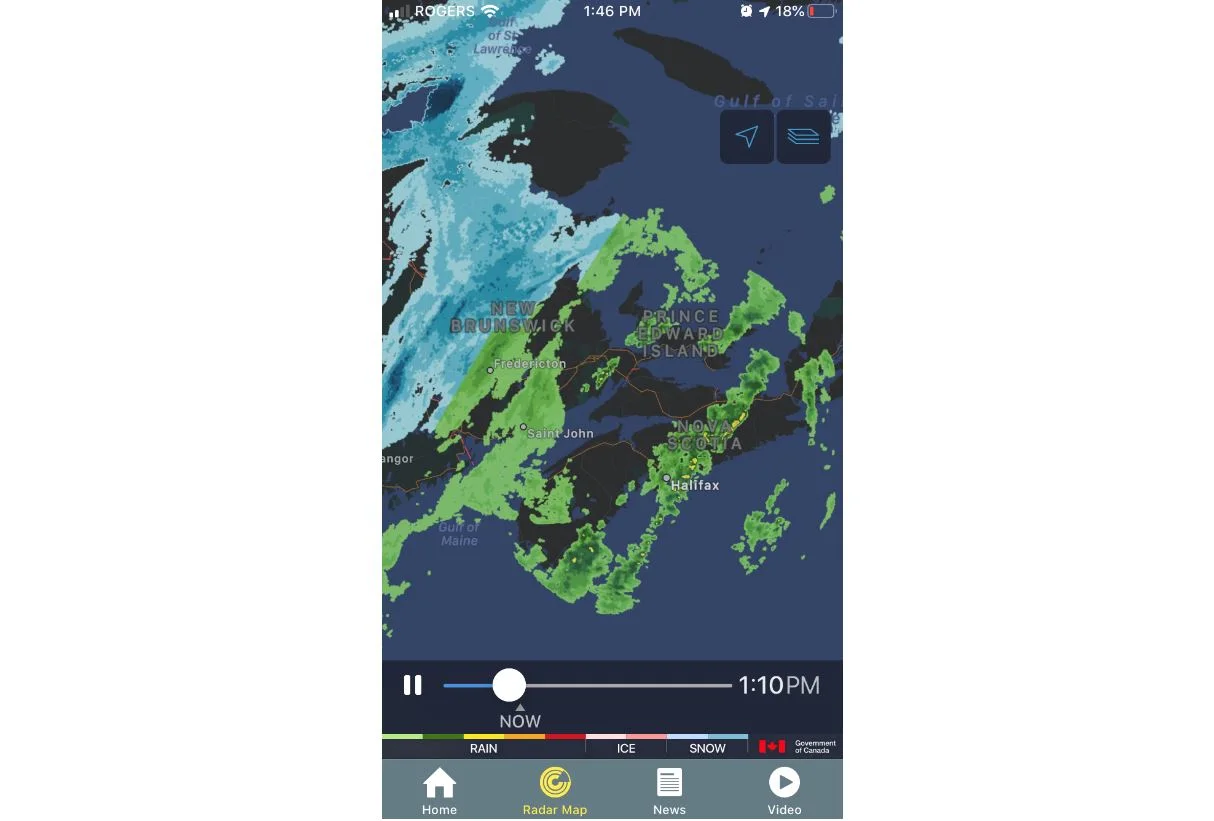
This isn’t quite accurately named: Not only does it include the past two hours, it also has six hours’ worth of future radar to help inform your plans.
There’s also a clear distinction between rain, freezing rain and snow -- useful for anyone who needs to be on roads and needs to know what to expect.
NOTIFICATIONS
Let the forecast come to you! The Weather Network app allows you to receive Alert Ready and Environment Canada alerts when out-of-the-ordinary weather is ahead.
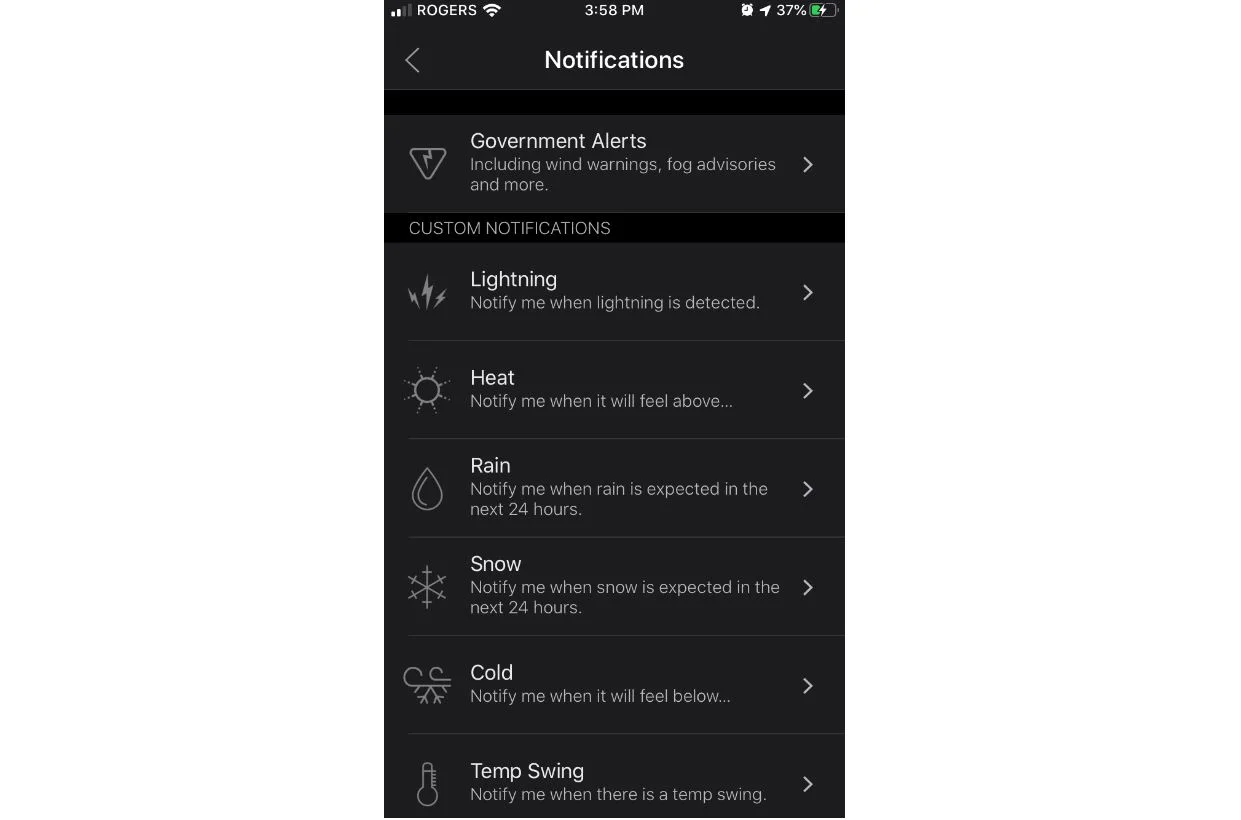
You can also put together custom notifications centred around active weather like lightning, rain, or snow. You can also manage notifications around temperature preferences, not only letting you know when the mercury is set to fall above or below a certain level, but also when there’s a notable temperature swing -- helping you plan your wardrobe for the day.
You can manage your notifications through your app settings, or by tapping the bell icon at the top of the screen.
NEWS AND VIDEO
It’s not all automated! Aside from model and forecast data from weather stations and meteorologists, we also have a team of writers working to put any incoming severe weather into more specific and useful context.
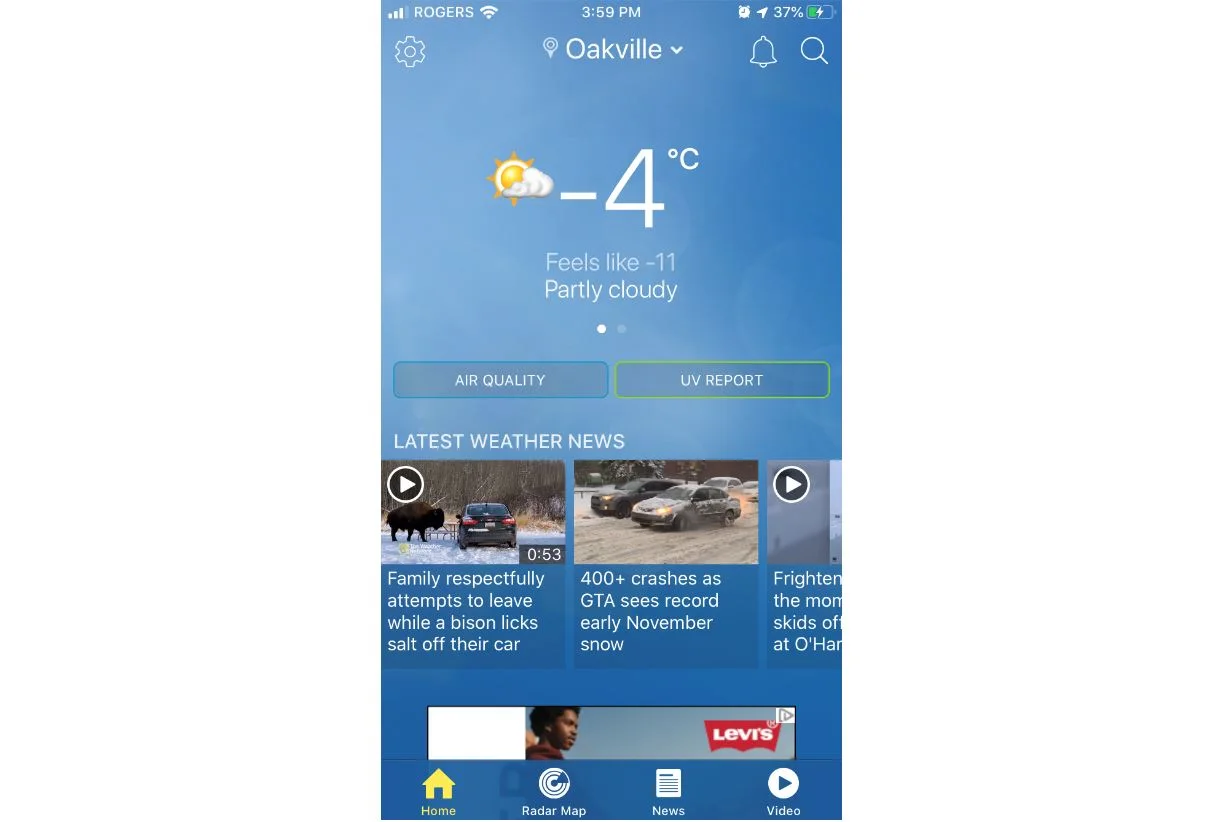
Whether you prefer to get your weather news from a full, detailed article, or just need a 50-second video from our in-house experts to get yourself up to speed, you’ve more than one option.
Aside from the selection on thumbnails visible on your home screen, you can jump to our full news section or video galleries using the tab bar navigation buttons.
